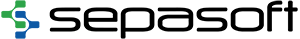ICC 2023 Session: Orchestration for Digital Transformation
43-minute video //
Read the Transcript
Manufacturing workflows are required to execute critical processes the right way – every time. The correct tasks must be carried out in the correct order, with the correct materials, approvals, quality checks, and accurate records, especially in regulated industries (e.g., 21 CFR Part 11). This objective, and true Digital Transformation, can only be accomplished with a platform that is integrated, agile, low-code, and feature-rich. Join us for a demonstration of our various MES offerings to showcase Sepasoft’s orchestrated workflow solution.
Transcript:
00:11
Aryanna: Hi everyone, and welcome to today’s session. I’m Aryanna, I’m a Software Support Engineer here at Inductive Automation, and I’ll be your moderator for today. This session is going to be about Sepasoft MES, orchestration for digital transformation. I’d like to start by telling you a bit about our speakers today. First, we have Tom Hechtman, who is the President and CEO of Sepasoft. For many years, Tom has worked with manufacturers and diverse industries around the world to implement product production control and tracking systems.
00:45
Aryanna: In 2010 he became the founder and president of Sepasoft, and he leads the development of the MES module suite for Ignition by Inductive Automation, which is based on using open standards and technologies. Next, we have Mark French, who is the Director of Design Consultation over at Sepasoft. Mark leads Sepasoft’s design consultation department, his team of sales engineers is responsible for delivering technical product demonstrations for customers and partners to achieve MES project success. Before Sepasoft, Mark worked as a systems integrator implementing MES, SCADA and control solutions with Inductive Automation and Sepasoft products. Please help me welcome Mark and Tom.
01:37
Tom Hechtman: Hello, everyone. This is great to see everybody here, and it looks like everybody’s having a good time. And I’m sorry about yesterday, we had product showcase and many people didn’t make it in, so you’ll see a lot of similar things today. So, you’re good there. We’ve been introduced, so I’ll skip that. So we’re gonna spend a little bit of time just talking about a company update, just real brief, what changes happened over the year, and then we’re gonna dive into the meat of presentation, MES orchestration. So MES is many things to many people. Every person you talk to, it’s something a little bit different. And sometimes you see the OEE, the SPC, things like that. And that’s true, that’s usually part of MES, but really what ties it all together and brings it all together is really workflows and just the orchestration of your production out on the Plant-Floor. So we’re gonna dive into that.
02:39
TH: We’re gonna talk about approaches to accomplish that, and then we’re gonna talk about what it’s like using the Sepasoft products to accomplish that, and we’ll look at some demos of that as well. And then we’ll go through our road map, a summary, and then we’ll finish up with a Q and A. So the updates between 2022 and 2023. Well, we took on sales directly, so for many years, you purchased our products through Inductive Automation and they did a fantastic job, but now we pulled in those sales directly and our sales people are 100% MES. So they know the benefits, they know the personas, they’re going after the leads and working with the customers on selling MES. Of course, we have our distributors, they’re really gaining a lot of traction in many different countries. We’re there to support them as well. Our integrators are… We’re growing the number of certified integrators, and they’re doing a phenomenal job out there as well.
03:46
TH: We’re having to add to our team just like Inductive, maybe we don’t have 340 employees like Inductive, but we’re adding to our team. And a couple of notable things this year that we hired for is, we saw the need for industry starter projects. It’s very hard to demo something like food, maybe of a machine manufacturing or vice versa, use your imagination for us, that doesn’t work as well. So we’re gonna create demo projects and collect the requirements, create the demo projects, and then have content that goes along with that that can be used for starter projects to get the customer up to speed and help the integrator involved upfront. Then we also have a lot more support in our products for regulated industries and so we’re also creating content for that. So we have the link up here, and that talks about using our products in FDA regulated industries and specifically 21 CFR Part 11.
05:05
Mark French: Thanks Tom. All right. So MES Orchestration, the topic that we really wanna get to, I’m gonna hit a who, what, when, where, why on MES and MES orchestration. I know we’ve got some old hands and some new faces, so we’ll touch on this. We’re gonna start with the most important point, why. Now, when we think about an orchestra, what’s an orchestra without a conductor? It’s a huge mess, right? And so we don’t want that on our Plant-Floor, we wanna be coordinated, we want to control in a positive way to ensure a productive outcome. So we also need to know what happens so that we can continuously improve, et cetera. We come back repeatedly when we try to define these things to this trio of defining, controlling, and tracking the materials, processes, equipment, et cetera. So why? Because we have to be successful. Right?
05:58
MF: Who is involved in MES? Well, if you’re new here, it’s everybody, right? Everybody needs data about execution. Where does this take place? It takes place both in digital spaces and physical places. You can see here some of the systems that need to be coordinated, we need to interact with ERP for order management and things like that. We need to talk with engineering for product lifecycle management and make sure that we have the correct product definitions. We need to interact with quality, and of course, what we’re here talking about all the time, HMI/SCADA on the Plant-Floor as well. So what is happening? I already mentioned obtaining production orders, making sure that we are executing those orders appropriately. In this next point, workflows I think is so critical.
06:51
MF: We take it for granted, and if you’ve been in a plant for very long that doesn’t have an MES in place, you’re probably used to seeing print-offs taken out to the line, you’re used to seeing multiple Excel spreadsheets, you’re used to seeing white boards with data written on it, right? So we’ve got a data gap there and we also have a procedural gap, right? So we want to digitize those workflows, remove the paper and introduce standardization so that we have excellence on the Plant-Floor. Workflows are absolutely key. Per that we have rework. We don’t just have the happy path for how we make things and how we inspect things and so forth. So we need to be able to handle that. Further, we need to have approvals, making sure that the right people have signed off on the work. And maybe it’s on the bubble for quality, right? We need to have that inspected and we need to know who did that.
07:52
MF: Now, that accountability is not just things like electronic signatures, it’s also KPIs and metrics, so that we can drive continuous improvement, we can know where we struggled and where we succeeded, and that now we’re doing a lot better than we were three years ago, right? So we need that accountability, and any solution in this space has to be agile. The kinds of go-getters that are on the Plant-Floor are going to solve problems. And so if we put a solution in place that can’t grow as digitization matures, then people are going to result to the spreadsheets, they’re gonna result to paper, et cetera. Excuse me, resort to paper. So we need an agile solution that can grow with them. When does this take place? You must be really new here if you don’t know this one. It’s real-time and it’s 24/7. So now let’s talk about some approaches that people have taken to solving these problems.
08:53
TH: So back a number of years, you didn’t have all the options or they weren’t cost-effective, and so a lot of times it ended up in a PLC. You go up, you select your recipe, you’re running that, the sequence, any procedural type stuff is done in there. And then I think OEMs frequently go to that because they’re supplying a machine and they have to provide that functionality, but the problem with that is it doesn’t collaborate with other machines, the data is in different formats, the user interfaces are all different. It doesn’t tie in with ERPs typically. So that is considered old school method of doing it. Then you have kind of the traditional 88 batch that’s capable of doing a workflow. The problem with that is it’s usually license it by unit. So if you wanna use this widespread and everywhere in an unlimited type of functionality, it’s just cost prohibitive, and it also requires an engineer to go in there to change a work flow, to add a step.
09:57
TH: It’s not something your users are going to be able to do at the client screens. ERP systems, a lot of vendors offer MES type solution. The problem here is you can’t display a pressure or a trend graph or any of the HMI/SCADA stuff you guys know and love about Ignition on an ERP screen. And then you have to know maybe what SE37 means, what code to go in there to do that, or just using barcode scanners only for downtime reasons. Whatever the case may be, it’s just not that Plant-Floor environment that’s really needed. You have non-manufacturing workflow system, so even Microsoft has a workflow engine. Knows nothing about lots, inventory or supplemental equipment or any of the types of processes out there on the factory floor. And then you got separate systems, but how do you orchestrate across separate systems? Well, it takes an interface and all that kind of stuff. And that makes sense to do in a lot of cases, and it’s used in a lot of cases, but it also… Maintenance comes along with that. Any time you make a change and what have you, you have to maintain that.
11:26
MF: Custom. Man, it comes up all the time. Why don’t I just do this in Ignition? Why don’t I just do it myself? Well, you can start with zero features if you like, but I’d recommend maybe some pre-packaged solutions, right? And one of the things that most folks don’t realize when they go to custom route is that you’re signing yourself up for hiring that development staff, that QA staff often skipped and the documentation staff. And when you do this, you’re not doing this one time because they have to do it right now, right? They will then have to maintain this in the future, and then unfortunately they’ll want to move on, leave the company retire, et cetera. And now we have this massive tech debt, and in case some of you think I might be picking on you, trust me, I’m not.
12:13
MF: This is actually something that we had to learn at Sepasoft for ourselves. So several years ago, we were developing our own CRM, and we came to realize that we were not just in the MES business, we were also in the CRM business, and we sold MES products, we didn’t sell any CRM products. So we were dividing our metabolism, if you will, within the organization, to develop these two distinct software products. So this is advice that we’ve learned the hard way. Now, a couple of years ago now, we adopted a CRM solution and we delivered to our sales team features that we couldn’t have delivered for years and years without massive resources and effort. So we wanna move you up that curve from zero features starting out, to a fully featured MES. For more information on this, check the link, we’ve got an article on the website about it. Now that we’ve covered the different options, we’d like to show you our positive statement of MES Orchestration.
13:22
TH: Yeah, so kind of take a long-term view. If you just have a small OEE and it’s not gonna be changed much, what have you, by all means, custom might be the right approach. However, if your products are changing, your procedures are changing, you need workflow, all these kinds of things, then definitely you need to think in the long-term view. So with our product, you can take advantage of the unlimited nature of licensing, Ignition has that, your clients, all of that kind of stuff. You buy our products, it’s by the site, so it really allows you, I mentioned units, however many units you need to do in your workflow, you can do. This is huge, and I hear customers talk about this a lot, they like combining their HMI/SCADA and their MES all in one system. It’s so powerful, you can have interlocks. How many times did the machine start but the material wasn’t scanned? Those kind of things or the wrong material is used. You can have those interlocks and that’s all part of workflow.
14:28
TH: Also, as you wanna do this roll-out, what’s it take to do the roll out, what’s it take to do enterprise synchronization and a lot of these types of functionalities. Getting the right data down to the right site at the right time. And then we’re based on standards, which you don’t even have to know the standards to actually implement and use the product, but what the standards provide are many companies with many different processes vetted that out and came up with those standards, so they are robust. And so it’s not just a company saying, hey, yeah, we hit this niche and you try to use it for a different type of process or company, it doesn’t fit. And many companies have many different types of processes within that company itself. So it really goes back to having a system that is flexible as well, the agile that Mark is talking about, it’s not install it and you’re done. It’s constantly changing, and who’s going to be changing it?
15:32
TH: Is it gonna be an engineer? Is it gonna be our operation folks? Who’s gonna change it? And basically, if your operation folks can’t change it, they’re going back to paper and spreadsheets and what they can do, ’cause they’re gonna make sure production happens. So we’re gonna take a look at a little demo here. This is kind of a pharmaceutical type process, and what we have here is a list from ERP, of work orders that we need to run in the filling here. So filling and sterilization. So we have the list and we also have… The ERP system has a set point values or values that are gonna be used in the process. Now, before this was printed out on the sheet of paper from ERP and the operator went over to machine, second operator would verify, and then they would get going. So you can see here, there’s some checklists, there’s some manual entries, and then we have some other information here, like saying, we wanna know who is doing this.
16:44
TH: So it’s requiring electronic signature. So this is built in, out of the box on our components that it’s requiring two people to authenticate. It’s an and situation. So we can see the administrator logged in here and we leave it, we go to another terminal, whatever, you still have that indication that another one’s required. Operator then authenticate, and now we’re good, we don’t have any more signatures required. And we see it starts running now, so that’s a workflow, go through these steps, right? And we see the temperature here, and what’s down in the PLC. We don’t have a PLC, so you have to bear with me on the screen here, it’s in the tag in Ignition that we did up at PLC. A lot of systems also require manual verification in the regulated industries. So here we’re verifying the quantity that was actually produced, you can get that automatically, then we go on to the next machine pre-serialization here. And only the lots that are ready to be presterilized show up here for that operator.
17:50
TH: They can scan them in and start the process again. And your checklist can have as many items as one and we’ll show how to edit those. And this is where we’re showing, hey, this is a component in Ignition as an HMI/SCADA that is working with MES, interlocked together. We need to get up to temperature, and in a regulated industry, we may want the operator to verify that that automatic temperature matches. Okay, so we just did that here, they verify it with a manual gauge and then it’s allowed to start its process. So we could flow through these steps in a very controlled manner, but then we’ll show you very load skill to be able to modify those steps. Of course, it has to be by the right person with security and all that. Now, a lot of these steps maybe seem over-kill, but we really wanted to get the point across in this demo.
18:54
TH: So even the machine being set up here, it’s displaying a message there in the message list, operator can then acknowledge it. And we’re recording who acknowledged it, who was logged in at that time. And the scanning, really a lot of this is just the tag, when you scan, dump the value on the tag, that type of thing. If you’re interfacing with the PLC, we do it through the tags, so it’s real easier stuff to do in Ignition actually, and very, very little code, if any. And we come to the last step of sterilization here, and again, it’s the same way, we’re gonna wait for the sterilizer to get up to temperature. And while that’s doing that, we can take a look at the recipe here and see the steps that we went through. Blue’s been executed, green is running. We open up the sterilization block here and we see the sub-steps called phases. We see that we’re waiting for it to come up to temperature.
20:08
TH: Now we’re waiting for an acknowledgement. We saw it added to the list there, acknowledges it. Now it’s gonna drop down to the fill or the sterilization step. We can click on that step and see all the parameters. Any set points, process variables, any time delays, materials that we consumed, any of that is viewable in not only that component, we have other components that you can view that in. All right. Now, that’s really cool, but I want to go over here and see that flow of that material after the fact. So any of the lot numbers that I used in there, I can put in and search for this. And then it comes up. So we see we had bags and we had liquid going in there. I can click on the fill process and see all the details, the time, the quantities, the material, the lot numbers, all of that, all the way through all the steps that we just ran through over to the last one of sterilization.
21:17
TH: And that’s not enough, you know, that’s great. We have some material flow, what happened there in our traceability, but we wanna dive in deeper. We wanna know every detail that happened to that. So I’m gonna put in that same production order and select that. And we’re gonna take a look at it in our EBR, Electronic Batch Records. So we see the steps that we went through here, and then we can drill down into those steps and see the details for that. So here’s the fill, and I’m gonna go down. Here’s the sub-steps within infill, and I can see the sign off and I see who signed off and when they signed off. And this doesn’t require that you have a PLC, it doesn’t require you have code, you just need an electronic signature. You’re able to do that. I can go down on the fill and I can see the quantity. I can see that set point that came from ERP and then we wrote down to the PLC.
22:20
TH: So I can go back in after the fact and verify everything that happened in this process. Then I have a different type of process entirely. You saw some automated, some manual. This one’s completely automatic. And this is a pre-mix and a reactor type. And this is what you’d typically see batch as. So we have two recipes running. They’re running, they’re different. You can see the pre-mix and they’re doing different activities here. We have material transfer over to the reactors, so it automatically allocates and deallocates. If we finish up on a pre-mix, and we had another order behind it, it could start up. And this graphic here is 100% just using binding and tags in Ignition. So just expression, binding expressions and stuff. There’s no script behind the scenes to do this at all. So it really lowers the code that’s needed to implement this type of thing. So we saw one which had a lot of manual steps, but some automatic.
23:35
TH: And then this is completely automatic. So you can go all the way from manual to completely auto. Now to look at the recipe and see what it’s like to define a recipe and such. This is the filling recipe here. Here’s the steps that we’re in filling. Our first step here is the document phase. I can edit that document right in our recipe. I don’t have to create a PDF somewhere else or anything else. I can put fields in here that link to batch parameters, which then can be linked to tags. So all the way from a tag up into our document, all the way from a document down to the tag, if I chose to do so without having to put a line of script in. You have transitions, when to allow it to step from one step to the other. They can be complex ORs and ANDs, order of operation, refer to tags, refer to scripts in those transitions, so very powerful. The other recipe which, the pre-mix and the reactor, you see the two different unit procedures here. The type of equipment.
24:47
TH: Here’s the steps to run on a pre-mix type of equipment. If I wanna modify it, I can drag over. We’ll just say we want to add a delay at the end of this. Maybe it’ll allow it to cool down or something. And I can start just dragging and dropping and linking these together visually. Now, this is in the client. Nobody has to log into the designer to change this. You can put security on it. You don’t want everybody to get into here. We have auto complete. You don’t know what to type in. Just start typing. It’ll give you the options. You can set the parameters here. Now, of course, you saw when we were doing that set point from ERP, we can pass that into here as well. And so that’s what really that easy to change a workflow in operation out there and doesn’t necessarily require an engineer. The engineer can build some of these building blocks and make them available, and they’re reusable.
25:46
MF: Thanks Tom. Let’s go here. All right. Didn’t bring a helmet for everybody, but we’re gonna hit the motorcycle assembly example. Twist the throttle a little bit. I got a laugh, I’ll take it. All right. So, [chuckle] little bit different example. Okay? So we had, you know, regulated industries. We’re very, very concerned that every I is dotted and T is crossed, right? So here, we’re focused more on discreet, building vehicles, right? So, key to that kind of activity is inventory. Do we have the right stuff line side, is the operator scanning in the correct part for this vehicle, for these options and so forth? In this example, going ahead and scanning in some additional brake calipers. We need some more line side, great. I’m gonna scan that and then we’ll see in the parts inventory real time update. There it is. So we’ve got 10 more floating calipers, ready for use line side.
26:49
MF: Okay. Now that we’ve checked in on our inventory, we’re ready to start the break assembly workflow. I don’t know what’s happening. We’re just gonna go with it. Okay. Whenever we start work, we need to make sure that our tools are squared away, ready to go. So we’ve got our work instructions displayed to the user. Again, what we’re emphasizing here is we want to put the appropriate procedures in a digital workflow that is easily, agilely accessible and maintainable and extendable and all those things. But we wanna make sure that the work is done right the first time, right? We want to ensure that. So here at the break assembly station, scanning in some parts. Now, don’t get hung up on a barcode scan. You might say, well, we want to use RFID tag readers. Great. Bring those into the Ignition tag server, right? It’s all the same to us ’cause we’re sitting on top of Ignition.
27:44
MF: So we’re using all those great features that you know and love about Ignition. So we’ve got our parts here, and now those serial numbers notice are loaded into the work construction document. And we’re not just recording the values in the document as part of this workflow, we’re also recording off the work construction document itself. So then as engineering and continuous improvement, teams work, that document’s gonna mature over time. We’re gonna be able to see, hey, we have these differences, these positive changes that we’ve made, and look at the difference in the instructions over time, right? Be able to accomplish that. Much like Tom’s example, I’ve got a electronic signature requirement on this station. Maybe we’ve had some problems with some breaks, that’s pretty important. We don’t want problems with brakes. That’s the most important part of the motorcycle, right?
28:34
MF: So, here we’ve got the authorization challenge and logging in to do that. The major difference between these examples is that this one is an optional but singular requirement. So Tom’s required two different people to sign off. Here, I only needed one, but there are multiple people that could do it. So very simple to implement that. Now that we’ve made the brakes, we’re ready to move on to chassis assembly and we’ve got a welder that we’re gonna check off, yes, we’re ready to roll and start that up. Alright, so we’re gonna select our materials and we’re tracking that at every step. What material did we use? Did we use the right one? We’re doing that check every time. Now that we start welder one, we start to see some of that HMI/SCADA functionality that we need, right? I can see that arc energy chart there, and I can see that in real time. I know that this process is going how it’s supposed to go.
29:42
MF: I’ll go ahead and start up welder two and go through the same process. May seem a little repetitive, but hey, we need to ensure that the correct procedure is observed and maybe there’s opportunities for improvement. We don’t have to do this every time. Maybe we have to do it once a shift. We have the data to make that decision available here. Does that… Hopefully that makes sense. All right. If it doesn’t get measured, it can’t get improved, right? Alright, so welder two is making another motorcycle chassis for us, and we’ll let that run for a second. Notice we’ve got the setup verification timestamped, we’ve got the job ID captured, all of that. Alright, so we’ll wrap that up and move into final assembly next. I have no one to blame. I was the one driving the mouse. So, [laughter] sorry about that. Okay, so we’re scanning in the correct parts and again, ensuring that the right steps are done at this workstation.
30:49
MF: Some folks in this room are deploying this kind of solution right now and are tying in other data that might be critical to the process. We’ll see some data associated here in a second. So not just material tracking, but also key process variables as well. We’ll check in with the recipe monitor and see, this is a very simple recipe for this station but very accessible for engineers, for operators that need to see the workflow steps and again, integrated images with the work instructions to ensure, you know, hey, maybe we’ve gotta switch people at this station. I’ve got the sixth man in there to fill in for somebody who’s sick. The instructions are right there. All right, completing the brake assembly and tires and all that. We now see recipes wrapped up and we’re gonna move on to the pressure test. Now, I know Tom knocked, hey, please use your imagination earlier. Now I’m gonna actually say that.
32:00
MF: So please use your imagination, because this would be quite a motorcycle with that engine on it. [laughter] Sorry. Got some feedback there. But one of the things that we’re showing here is the use of the entry fields and capturing that data, associating it throughout the workflow. So I’ve checked the engine oil pressure and notice that at right… Yeah. At right, we’ve got an SPC control chart and we can see right away we’ve got a red data point. It’s outside of the control limits. So we’re leveraging statistical process control to give us that early warning that hey, something’s not right at this station. This is where you could leverage the alarm system at Ignition that we all know and start to escalate that, et cetera. Now I’ve run through the test procedure twice. I’ve got two red items there. So definitely I would want to alarm at this point. Now those control… Oh, here, let’s get into the recipe for a second.
33:08
MF: One of the cool things about this one is the optionality, right? Tom showed the transition expressions earlier. So we can judge whether we want to move to that next step in our process. But here you can see I have branches, right? I have optionality, the first pass, second pass, depending on the values that we’re getting from the control system, from the user, we can execute the correct next step. So I have my third and final attempt at reading the engine oil pressure or getting it right. And you can see we’re inside the control limits now, everybody’s happy and we’re good to go. Alright, this must have been a critical step for this manufacturer. So again, we inserted that electronic signature. We gotta make sure that those values that we’re applying SPC to are correct, that everything was done properly. So you notice, top right, I’ve got that indicator on screen that we have an authorization challenge.
34:05
MF: Now, one thing about this is we didn’t reinvent the wheel on this. Ignition is already taking care of user credentials and security. So the identity provider you’ve already set up in Ignition is what this is using, and you can choose which one you wish to use. So very powerful tool, leveraging the platform, and it’s built in, easy to do out of the box with Sepasoft. All right, next up, I am gonna touch on the trace graph for a second. Again, it’s not just bulk material or serialized items. We can do both. We can go back and forth as well. Here we can see the individual motorcycle. It happens to be a touring model. And we can see what material came in, what material went out, where did it come from, what were the timestamps? What kind of material was it, right? All that metadata is getting captured. In this example because we brought many serialized items together in the assembly process, we see all of those there. Now what I’m gonna do is actually investigate my tires in a second.
35:13
MF: So I had a pallet of tires, maybe I had a sidewall issue on one of them. And I want to know where did that lot of tires, that pallet of tires go, right? ‘Cause now I need to go inspect each one of those motorcycles, making sure that we don’t have issues on those sidewalls. So here with a couple clicks you saw, I selected that and I can see the tree of all the places where those tires went. And of course this could be tires, this could be flower, this could be processed water, whatever, right? It’s material lots for us getting tracked here in the product. So next up, a quick look at the EBR viewer. So every parameter, every important value captured, and this is an out of the box component. Drag it on the screen, start to use it. Notice also there’s export tools right there. So if I need to get that to a file, get it to a printer, push to a database, expose it to an API, easy to do in JSON. We’re a little short on time, so I’m gonna skip ahead. Alright, there we go.
36:23
TH: Alright, thanks Mark. And one question mark, how many lines of code to get that trace graph linked up with that and the EBR?
36:30
MF: Zero.
36:32
TH: Okay.
36:33
MF: Zero scripting.
36:35
TH: Zero. So that’s what you want to achieve. You don’t want to have to go in there and change a bunch of stuff with an engineer every time you make a change to your processes. So, let me here. All right, roadmap. So we’re kind of getting away from talking about the modules we have and the functionality of those and really getting into what are the solutions, because the solution, what you saw there involved multiple modules. So when we talk about solutions, now we’re starting to say things like workflow solutions and that. But for those that are new, we have quite a few modules that insert into Ignition. So recent additions, well, you saw Track & Trace, WIP Inventory integrated in with the batch workflow engine, basically. We added bill of material or bill of process. Many times information’s coming down from a ERP or higher level system, and we want to inject the values and settings into there.
37:44
TH: So just using JSON type format data and things like that, business connector, you can inject data. This is actually in beta SAP listener. So for longest time we had the SAP certified module that would interrogate SAP and say, hey, do you have anything? Do you have anything? Do you have anything? Not always the ideal way to do it. Sometimes it’s better if SAP goes, hey, I have some new information. It sends it to us and we handle what we need to handle on our end. We made a lot of progress on our perspective components. Major, major effort. We prioritized them based on projects were out there and what customers were doing and stuff. We have some more work to do on them, but we have a lot and we made a lot of progress. Also, we kind of enhanced the enterprise synchronization, a little better for disaster recovery and just a little bit more stable and those kinds of things.
38:41
TH: Now, going over on upcoming editions, a little bit more interesting here. Batch formulas. So we have a batch, a recipe and all that, all the steps. We’ve been looking at that, but a lot of times we want to use one batch and we want to inject settings into that. So if we have multiple products that use the same procedural flow, we just change the values going in there, then there’s a front end to recipe that you could say, use this recipe, here’s the settings. And there’s a lot more to it, but that’s coming down the road. Golden batch component. So really here’s our ideal batch that we went through, or workflow we went through, and this one maybe was off quality or was slow or something about it. You could quickly identify what the differences are. Oh, we ran this process, the test procedure twice, you know, those kinds of things would be identified in there.
39:39
TH: That’s also available if you don’t want to use our component. We’ll have that in scripting. Production travelers. So today, admittedly it’s a little tedious to have a serialized item like a motorcycle and all the actions that happen to that. And then at a later point say, tell me everything that happened with that. So a traveler, if you have a VIN number, which is for the motorcycle, and then you do the actions against it, could be take an image for quality purposes, attach that to the traveler. SPC sample, attach the traveler, added brake calipers, all those activities get added to that traveler. Then at the end you can say, hey, give me all the details that happened to this VIN number. And you can get those back out. Notes, really, really simple thing, but just being able to add a note on any step of a workflow or overall to a workflow or to a sample that was taken, whatever.
40:42
TH: Being able to add those notes and then get those notes out. Notes could be added to travelers. Then stay tuned. We have… I know we keep pushing this one down a little bit, but really we kind of prioritize things based on feedback from customers and the needs. So we still need to do the workflow scheduling or the batch and integrate with our existing scheduling. And then better support for CICD. So as we’re seeing customers really get larger systems, we’ve got numerous large customers, they’re starting to roll out and use our system. This is just gonna make their life so much easier. So continuous integration, continuous deployment, basically getting all the definition side of our data out in human readable text format. So now you can use diff tools and repositories and all that kind of stuff.
41:42
MF: Wanna stay out?
41:44
TH: All right.
41:46
MF: Alright. In summary, I think, we hopefully at least introduced but hopefully made a compelling case for MES orchestration on Ignition leveraging Sepasoft. Now wanna make sure you guys have contact information for our sales team. Please seek them out here in this room. And for the remainder of the conference, I’d love to talk to you. Also, please seek out our distributors around the world that are doing great work. They’re ready to partner with you in your region to help you on your MES implementation. So, at this point with whatever time we have left, we’ll take some questions. And okay, Aryanna’s gonna come back before we take our first question. Chris, I didn’t get any hooting and hollering about the travelers. [laughter] Yes, thank you. [laughter] So that’s gonna be a good feature. Anyway.
42:37
Aryanna: Unfortunately we don’t have any more time for questions, but thank you guys for presenting. I hope you guys enjoyed this. I know I certainly did. And yeah, that concludes our session. Thanks for coming.
42:50
MF: Thanks everyone.
42:51
TH: Thank you.
Meet Our Experts
- Tom Hechtman, President and CEO of Sepasoft: With years of experience working with manufacturers across the globe, Tom leads the development of the MES module suite for Ignition by Inductive Automation, focusing on open standards and technologies.
- Mark French, Director of Design Consultation: Heading Sepasoft’s design consultation department, Mark and his team deliver technical product demonstrations, ensuring MES project success through their deep expertise in MES, SCADA, and control solutions.
Challenges Addressed
- Complex Workflow Orchestration: Manufacturing processes often involve complex workflows that must be meticulously managed to ensure efficiency and compliance. Sepasoft MES addresses this challenge by providing a platform that orchestrates these workflows seamlessly.
- Regulatory Compliance: For industries operating under strict regulatory standards, maintaining compliance is a constant challenge. Our solution is designed to ensure that all manufacturing processes meet these standards, reducing the risk of non-compliance.
- Data Silos and Integration Issues: Many manufacturers struggle with data silos and integration issues between different systems. Sepasoft MES eliminates these obstacles by offering a solution that integrates smoothly with existing systems, ensuring data is accessible and actionable.
- Adaptability to Change: In an industry where change is the only constant, the ability to adapt quickly is crucial. Our platform’s low-code environment and agile framework allow manufacturers to modify and enhance their operations without significant downtime or resource investment.
Why Choose Sepasoft?
- Precision and Compliance: Tailored to meet the rigorous standards of regulated industries, our solutions ensure precise execution of manufacturing workflows.
- Digital Transformation Made Easy: With our low-code platform, embrace digital transformation seamlessly, enhancing efficiency and reducing operational costs.
- Integrated and Agile Solutions: Our platform’s agility and integration capabilities allow for rapid adaptation to evolving manufacturing needs, ensuring your operations remain at the cutting edge.
Benefits & Outcomes:
- Enhanced Efficiency: By automating critical manufacturing workflows and ensuring tasks are executed in the correct sequence with the right materials, our MES solution significantly reduces manual intervention, errors, and operational costs.
- Regulatory Compliance: Tailored to meet the stringent requirements of regulated industries, such as those outlined in 21 CFR Part 11, Sepasoft MES ensures that all processes are compliant, with accurate records and quality checks at every step.
- Digital Transformation: Our platform facilitates true digital transformation, enabling manufacturers to transition from traditional, paper-based systems to integrated, digital workflows. This transformation not only streamlines operations but also provides real-time visibility into the manufacturing process.
- Scalability and Agility: The agile nature of our platform, combined with its low-code environment, allows for rapid adaptation to changing manufacturing needs, ensuring that your operations can scale and evolve over time.
- Integrated Operations: With seamless integration capabilities, our MES solution works in harmony with existing ERP systems and SCADA controls, ensuring that information flows freely and securely across all levels of operation.
Key Takeaways:
- Integrated MES Solutions
- Agile and Low-Code Platform
- Importance of Workflows
- Real-Time Data and Execution
- Customization vs. Pre-Packaged Solutions
- Future-Ready Solutions
- Community and Support
- Demonstrations and Real-World Examples
Excited to learn more? Reach out to us to schedule a live demo today!
Key Takeaways Expanded:
- Integrated MES Solutions: Sepasoft MES offers integrated solutions for manufacturing execution systems (MES), focusing on orchestration for digital transformation.
- Agile and Low-Code Platform: The platform is designed to be agile and low-code, ensuring easy implementation and adaptability in various manufacturing environments, especially in regulated industries like those adhering to 21 CFR Part 11.
- Importance of Workflows: Properly orchestrated workflows are crucial for ensuring that critical processes are executed correctly every time, with the right tasks, materials, approvals, and quality checks.
- Real-Time Data and Execution: MES solutions provide real-time data about execution, which is essential for decision-making and continuous improvement in both digital spaces and physical places.
- Customization vs. Pre-Packaged Solutions: While custom solutions might seem appealing, pre-packaged solutions like Sepasoft MES offer a more sustainable and scalable approach with lower long-term maintenance.
- Future-Ready Solutions: Sepasoft is committed to continuous innovation, with upcoming additions like batch formulas, golden batch components, and production travelers to enhance MES capabilities.
- Community and Support: Sepasoft has a growing community of distributors and certified integrators, providing robust support for customers worldwide.
- Demonstrations and Real-World Examples: The webinar showcased practical demonstrations, including a pharmaceutical process and a motorcycle assembly scenario, to illustrate the effectiveness of Sepasoft’s MES orchestration in diverse manufacturing settings.
“Real-time data and execution are essential for decision-making and continuous improvement in both digital spaces and physical places. This is what Sepasoft MES solutions bring to the table, orchestrating your production on the plant floor with precision and agility.”
– Mark French, Director of Design Consultation, Sepasoft