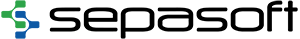Tracking Downtime
Increase Machine Up Time With Downtime Analysis
Increase Machine Up Time With Downtime Analysis
Track downtime to see where to focus efforts to improve availability of manufacturing equipment. Think of it this way, if your production line typically runs at 69% OEE availability, what actions do you take to increase it? Tracking downtime is the key.
Downtime tracking will identify the production cell (machine or process) that is preventing your production line from producing product efficiently.

Automatic Downtime Tracking
Get real-time downtime information with the OEE Downtime Module. Downtime tracking can be done manually, but history has shown that manually-collected downtime information is not accurate and usually is too old to be used effectively. Downtime software can automatically collect reasons for downtime, and compile it for quick and easy viewing.
Track Downtime Manually
The module supports both automatic and manual collection of downtime reasons, or a combination of both.
Monitoring all downtime reasons automatically is the ideal solution – in a perfect world. But in the real world, can be difficult or just not practical cost-wise to detect downtime reasons automatically. For this reason it is important for downtime tracking software to support both automatic reason detection with a manual override.
For example:
if an operator presses the stop button because they see a bottle laying on its side feeding into a filler, then the only automatic reason that can be detected is “operator press stop button”. Now the operator should be able to override the reason with more specific information.
Downtime Analysis
Visually identify and drill down to the top downtime causes that affect your operating efficiency with the OEE Downtime Module.
Once the period of time that production cells were not producing product and the associated reasons are recorded, reviewing the downtime analysis summary of the reasons will identify where effort should be focused to improve efficiency.