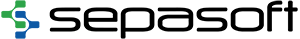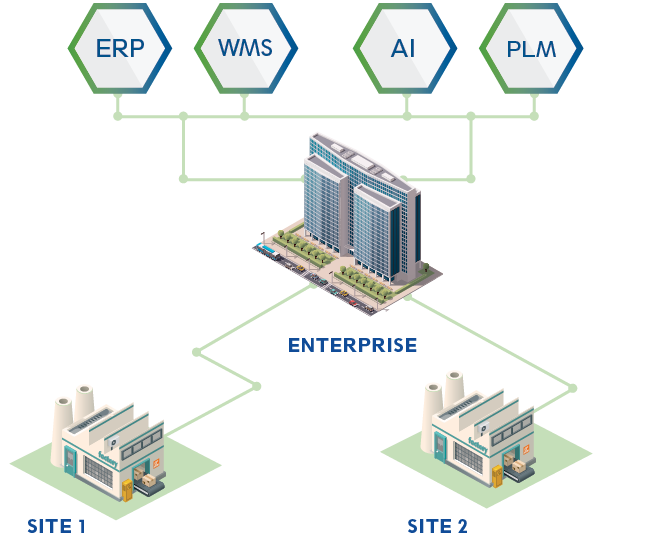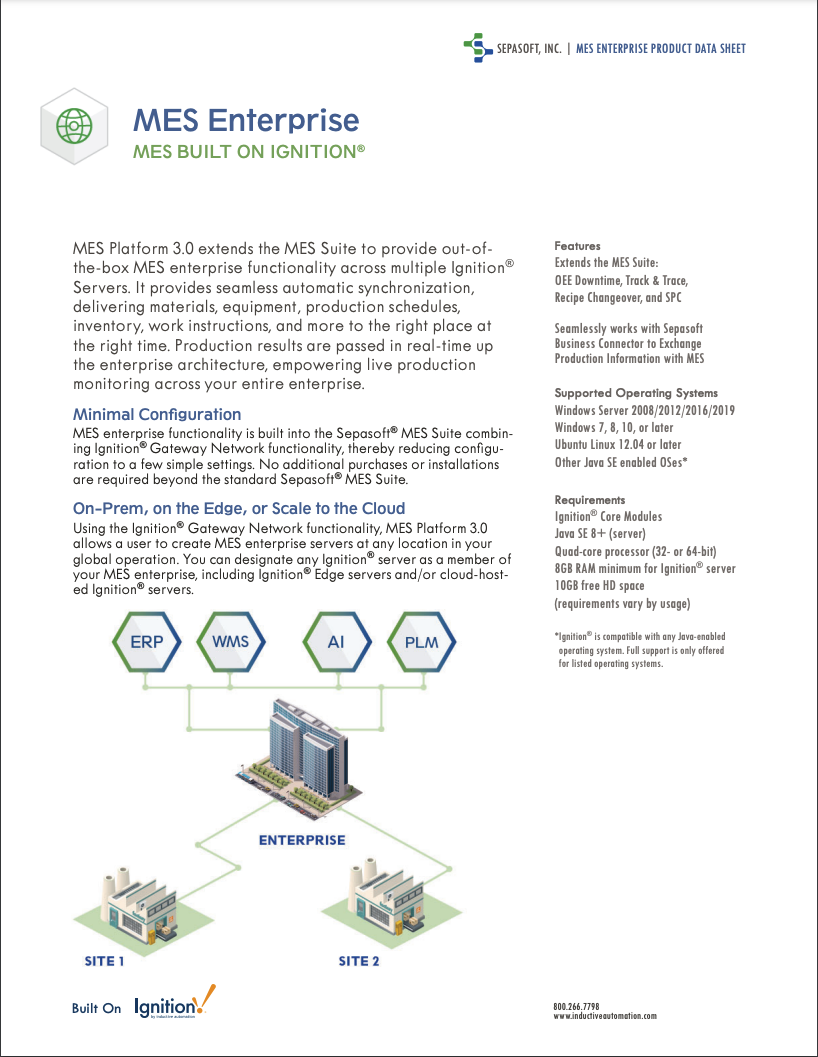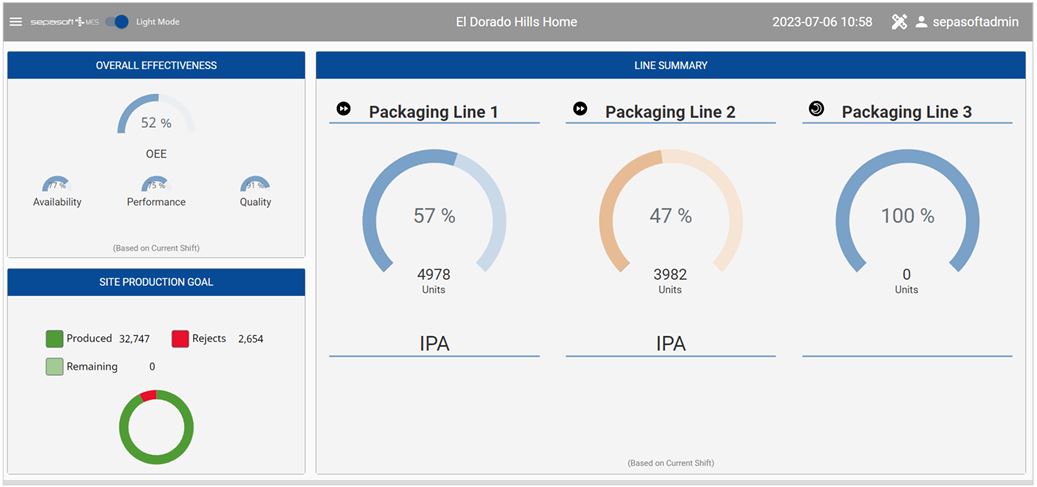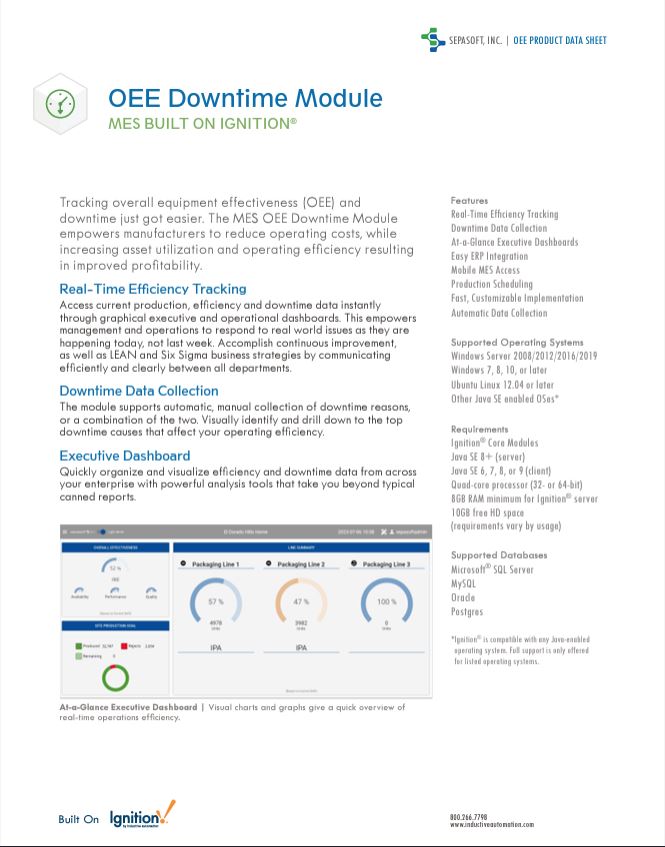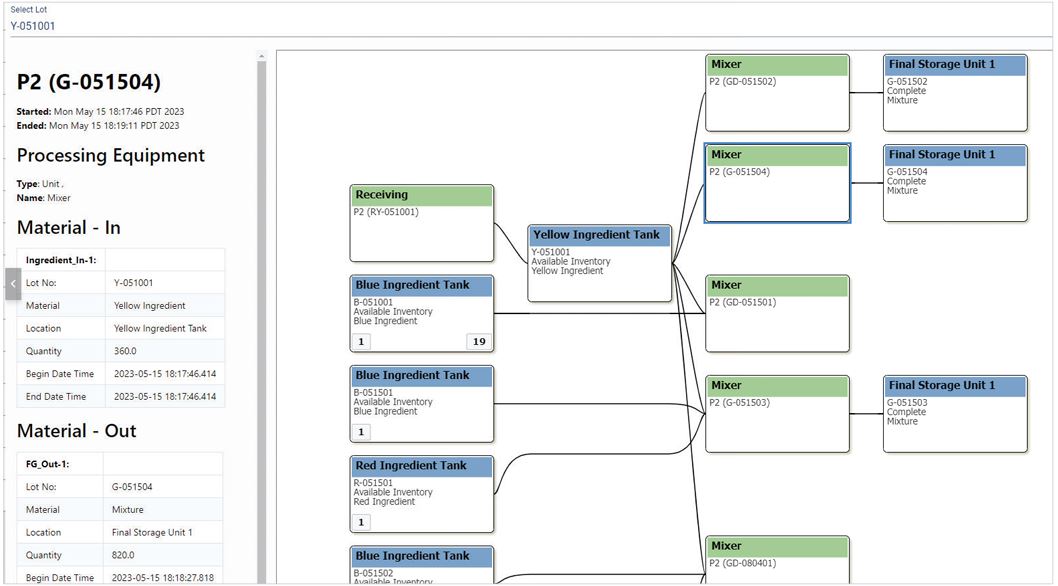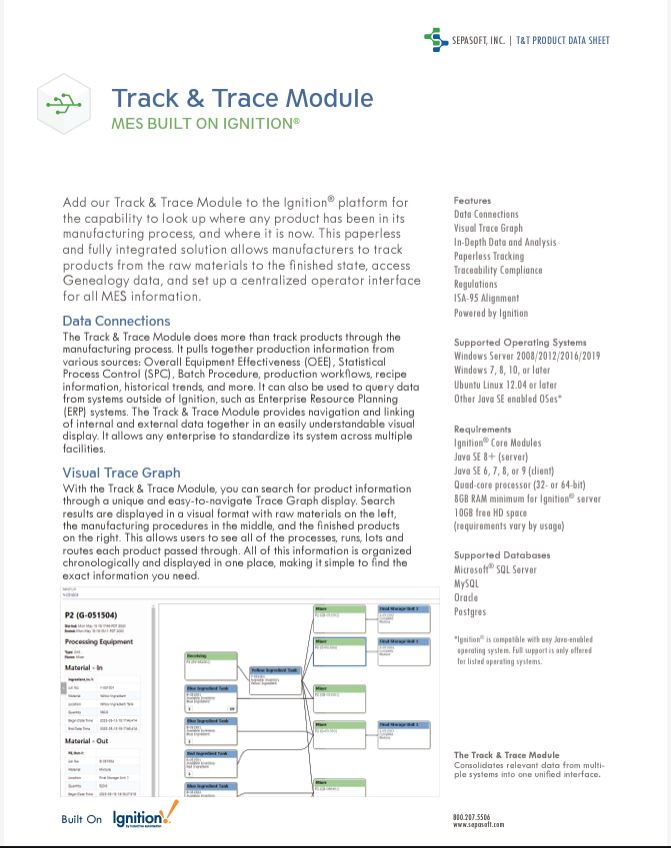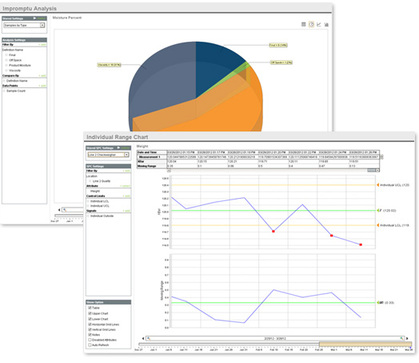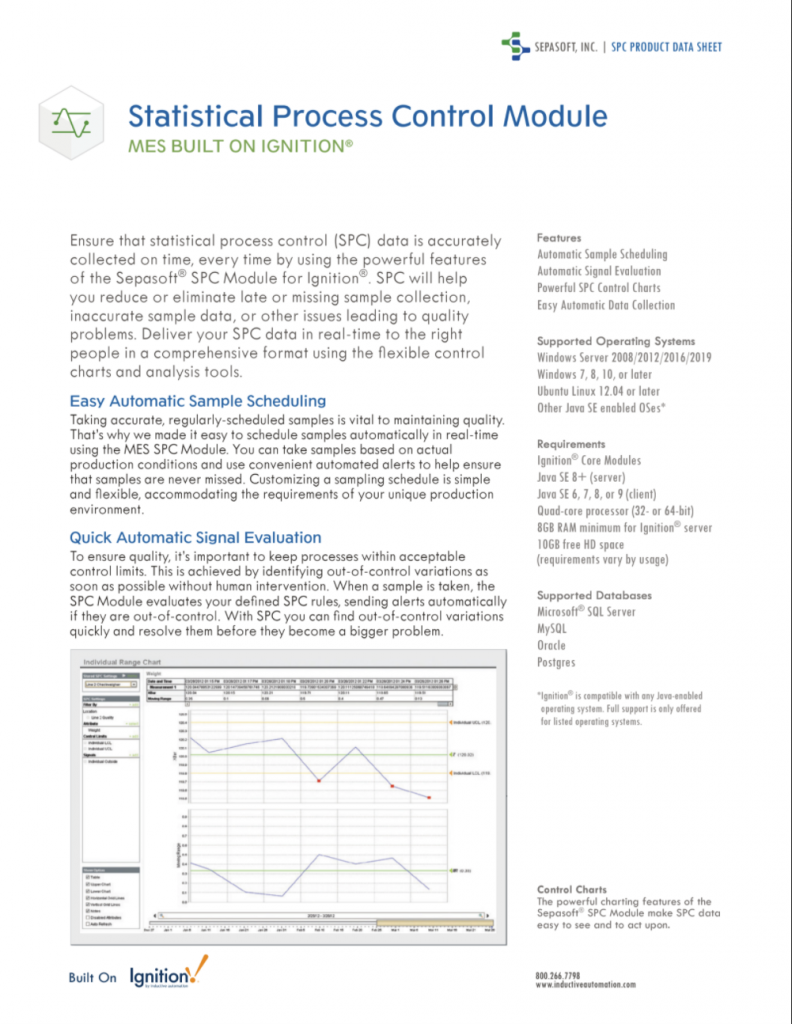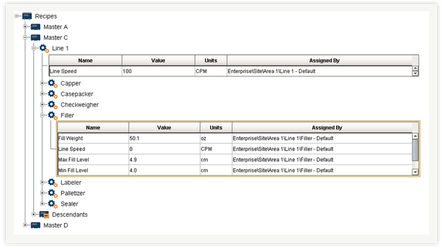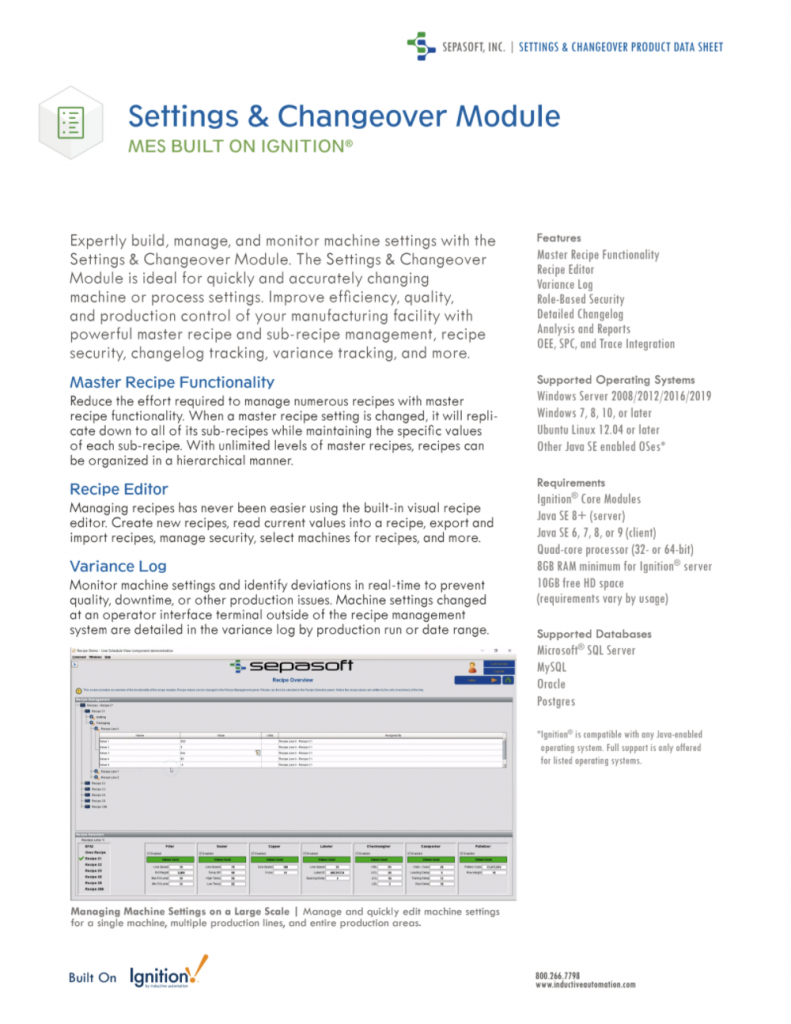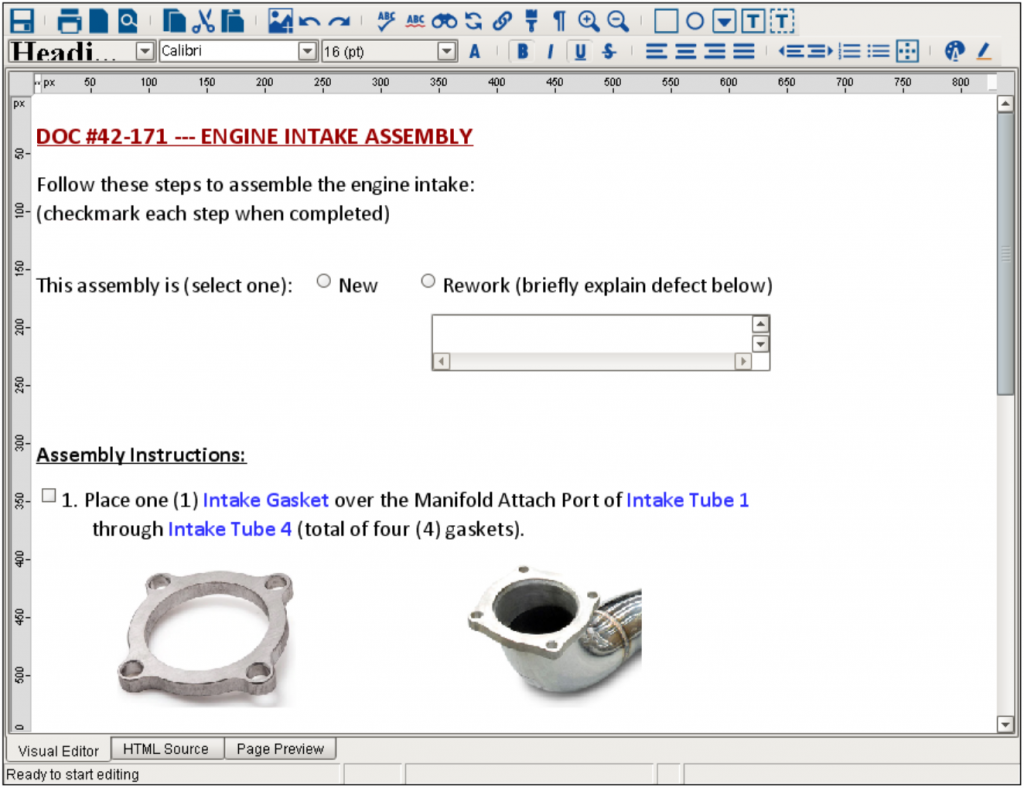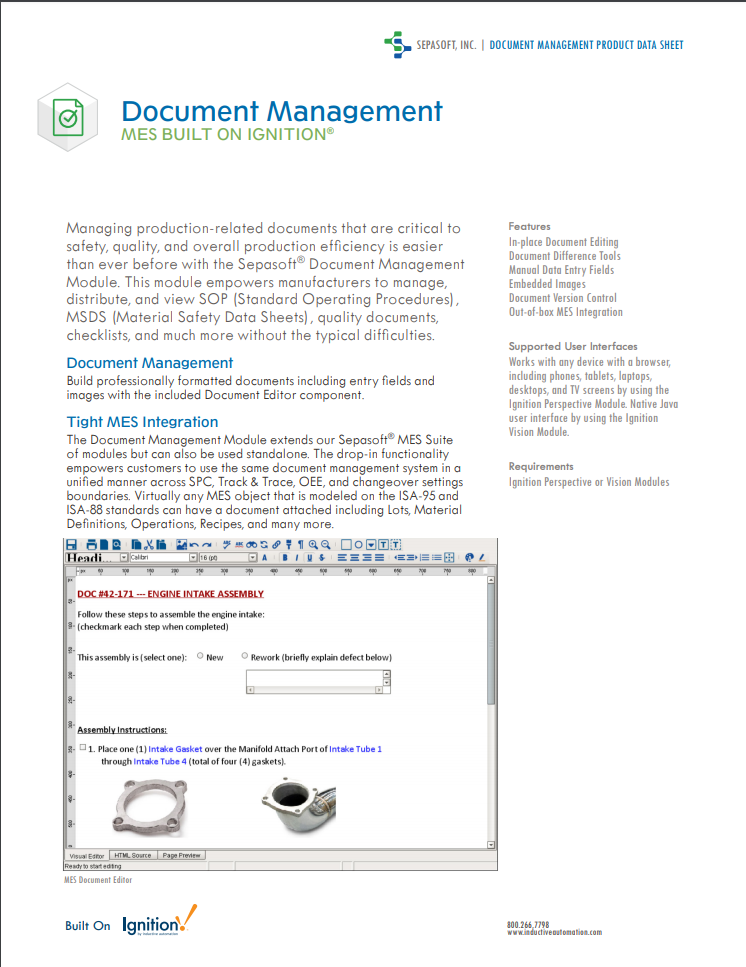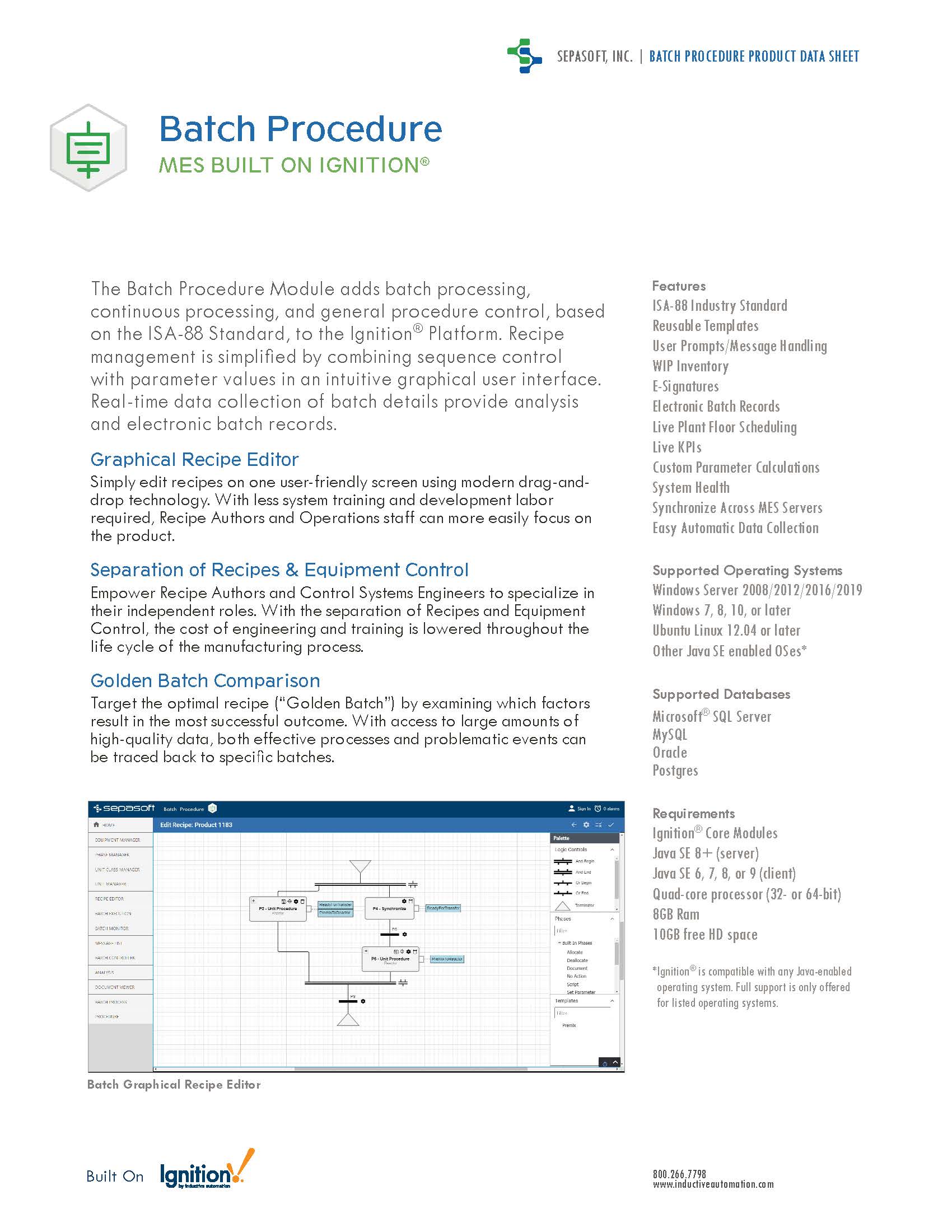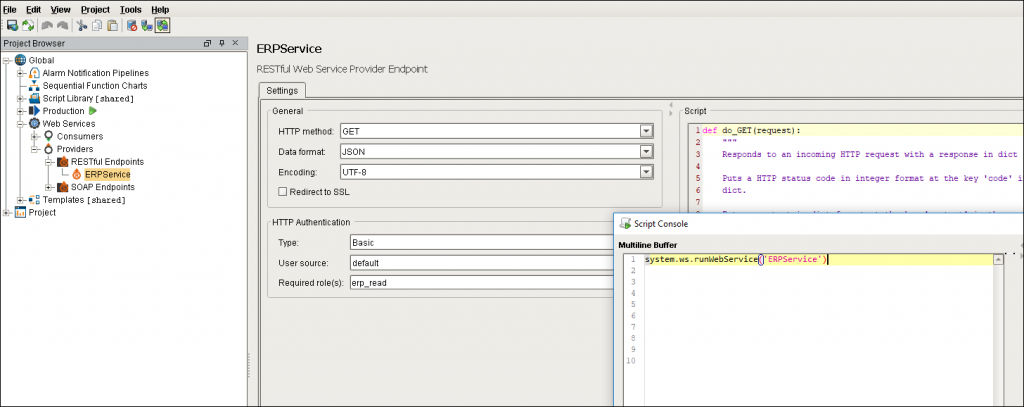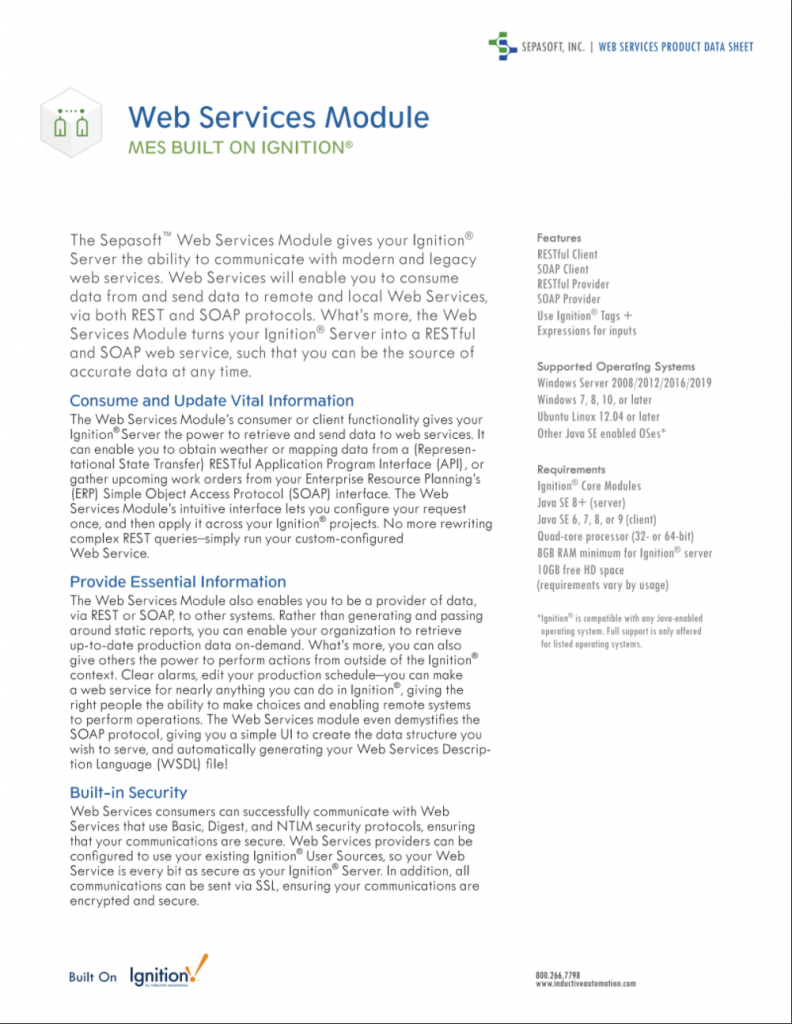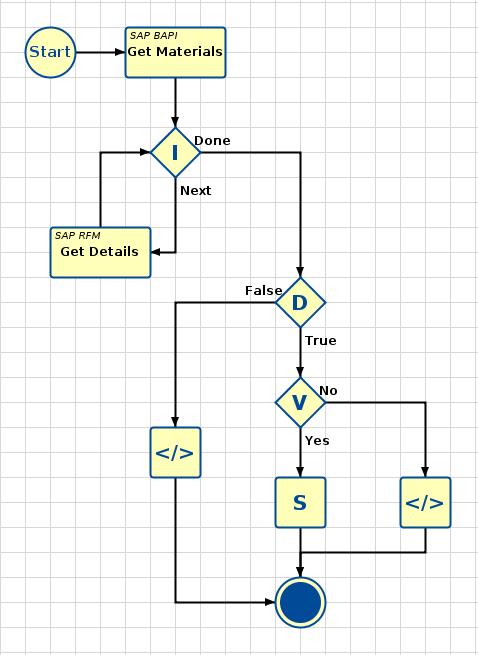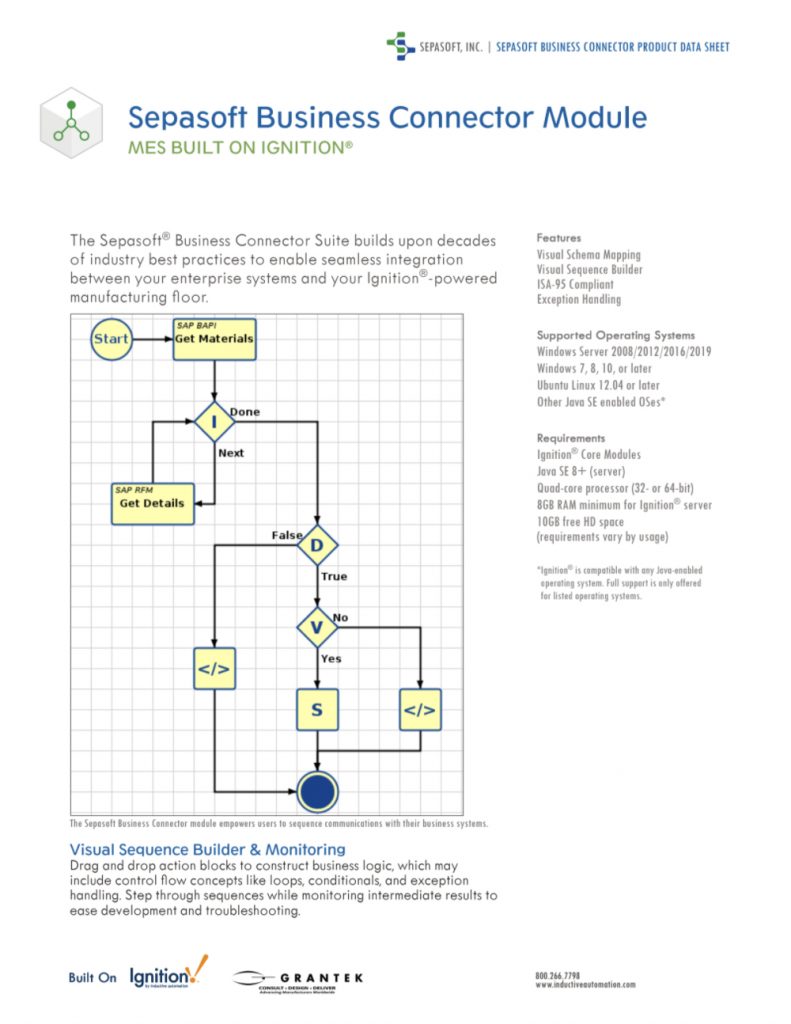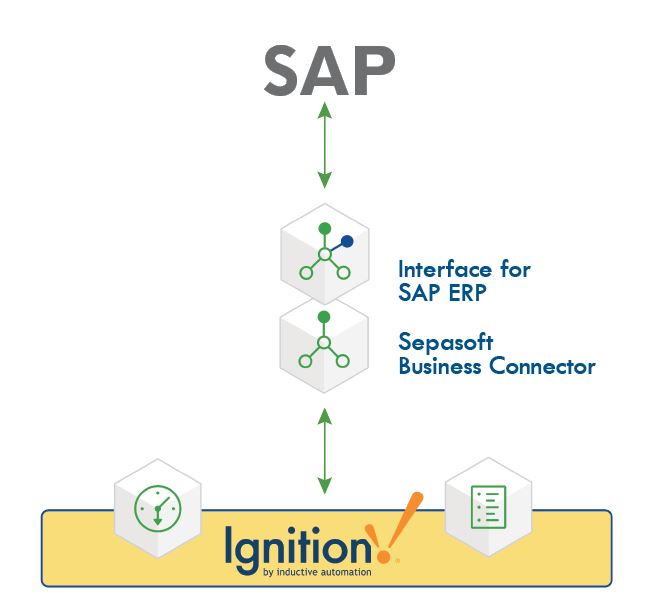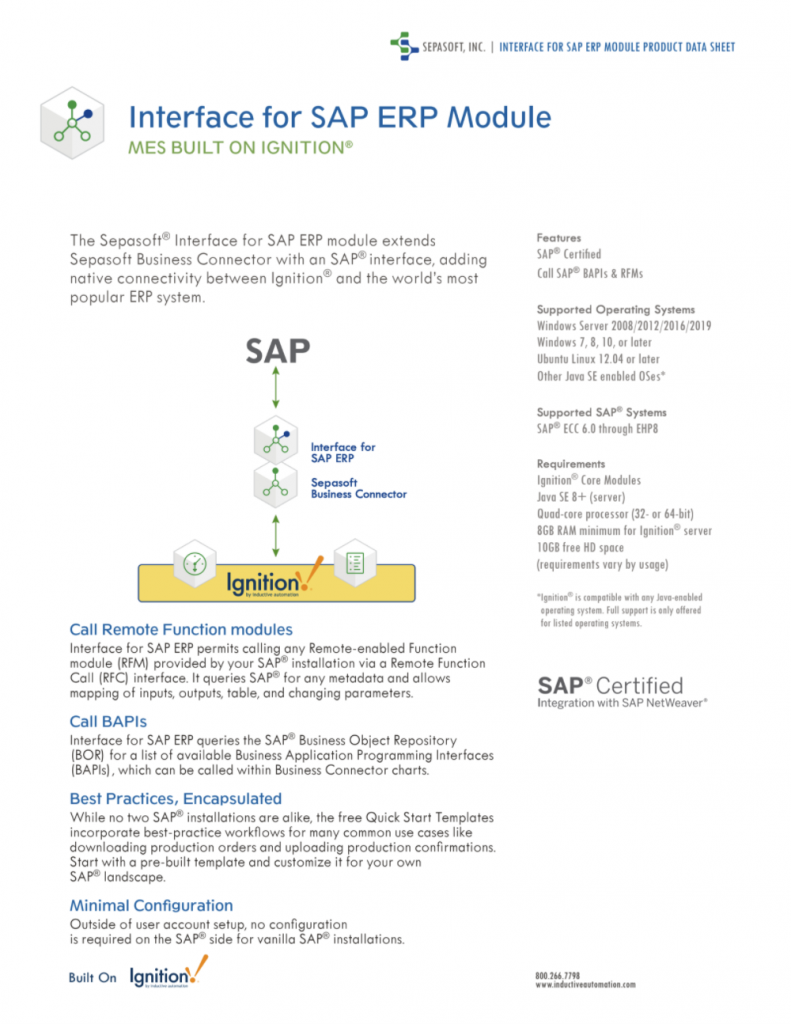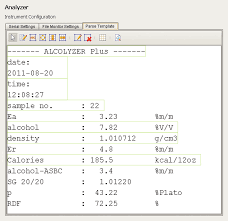MES Enterprise
MES Enterprise
The Sepasoft® MES Enterprise extends the MES Suite to provide out-of-the-box MES enterprise functionality across multiple Ignition® Servers. Learn more about MES Enterprise
 OEE Downtime
OEE Downtime
The Sepasoft® OEE Downtime module empowers manufacturers with actionable data that can help managers reduce operating cost, increase asset utilization and boost operating efficiency that results in improved profitability. Learn more about OEE & Downtime Tracking
 Track & Trace
Track & Trace
The Sepasoft® Track & Trace module manages your inventory in real time. By adding this module, your system can have the capability to look up where any product has been in its manufacturing process, and where it is now. It records the start and end of each production run in real-time and monitors the status of the materials while being consumed. Learn more about Track & Trace
 Statistical Process Control
Statistical Process Control
The Sepasoft® SPC software will help you reduce or eliminate late or missing sample collection, inaccurate sample data and other issues leading to quality problems. This module delivers your SPC data in real-time to the right people in a comprehensive format using the flexible control charts and analysis tools. Learn more about SPC
 Settings & Changeover
Settings & Changeover
A recipe defines settings and amounts to manufacture a specific product in a consistent manner. It is an essential part of the production process. Sepasoft® Recipe software fits into the Manufacturing Execution System (MES) layer that resides between the Enterprise Resource Planning (ERP) layer and the plant floor. It provides an efficient means to manage and select recipes, track variances in recipe values, keep recipes secure, track recipe changes, analyze recipes, and generate recipe reports. Learn more about Settings & Changeover
Excited to learn more? Reach out to us to schedule a live demo today!
 Document Management
Document Management
Managing production-related documents that are critical to safety, quality, and overall production efficiency is easier than ever before with the Sepasoft® Document Management Module. This module empowers manufacturers to manage, distribute, and view SOP (Standard Operating Procedures), MSDS (Material Safety Data Sheets), quality documents, checklists, and much more without the typical difficulties. Learn more about Document Management
 Batch Procedure
Batch Procedure
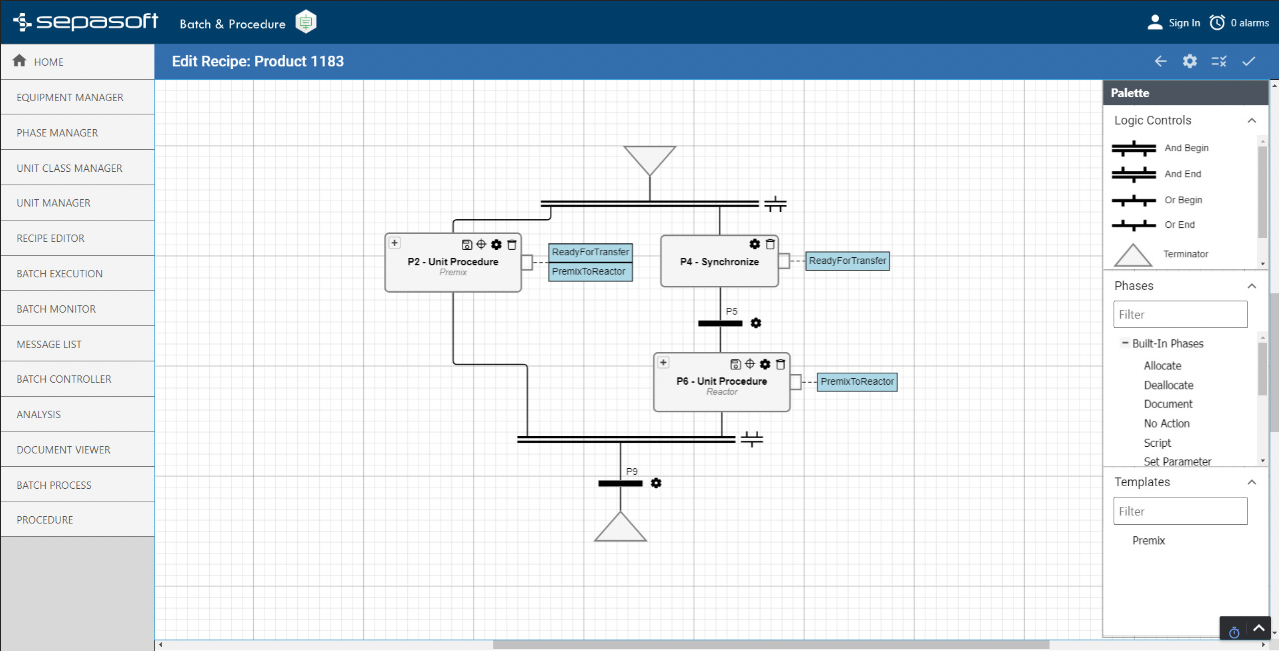
The Batch Procedure Module adds batch processing, continuous processing, and general procedure control, based on the ISA-88 Standard, to the Ignition® Platform. Recipe management is simplified by combining sequence control with parameter values in an intuitive graphical user interface. Real-time data collection of batch details provide analysis and electronic batch records. Learn more about Batch Procedure
 Web Services
Web Services
The Sepasoft® Web Services module empowers MES software to communicate with other systems using web services over the web or private network. Easily configure web service operations and data types visually, then invoke web service operations from the HMI, SCADA, or MES system to read data from or write data to ERP or any other system that supports web services. It shares information as detailed as work orders, schedules, product definitions, and asset information, or as simple as the weather forecast. Learn more about Web Services
 Sepasoft Business Connector
Sepasoft Business Connector
The new Sepasoft Business Connector module builds upon decades of industry best practices to enable seamless integration between your enterprise systems and your Ignition®-powered manufacturing floor. Learn more about Sepasoft Business Connector
 Interface for SAP ERP
Interface for SAP ERP
The new Sepasoft® Interface for SAP ERP module extends Sepasoft Business Connector with an SAP® interface, adding native connectivity between Ignition® and the world’s most popular ERP system. Learn more about Interface for SAP ERP
 Instrument Interface
Instrument Interface
The Sepasoft® Instrument Interface module will let you capture raw textual data from instrument type devices via serial, text files, OPC devices and more, and enable you to parse out the meaningful values that can be saved to databases or passed along to other systems. Learn more about Instrument Interface
 Barcode Scanner
Barcode Scanner
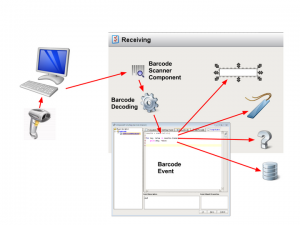
The Sepasoft® Barcode Scanner module is a utility module. With the Sepasoft® Barcode Scanner, customers can use barcode scanning capabilities to facilitate material handling. User can scan badge to sign off on materials, Master Production Records, Batch Production Records, and other production tasks. Software also includes the ability to hide manufacturing records not in use and added option for customers to include their own logos. Learn more about Barcode Scanner
To learn more or to purchase our modules, contact Sales at 800-207-5506, select Option 1, or visit our pricing page.