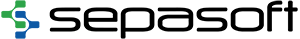Training Video Library – Platform 2
The Sepasoft® Training Video Library offers hands-on training videos to help you get the most out of our MES modules.
MES BASICS
The safest approach is to define a Manufacturing Execution System (MES) as Manufacturing Operations Management (MOM) that can be extended to include additional functionality to support the controlling, tracking, and documenting of the transformation of raw materials into finished goods in real-time.
| Video | Course | Lesson | Length |
|---|---|---|---|
| What is MES? | MES Basics | Understanding MES and Architectures | 4:57 |
| Standard Architecture | MES Basics | Understanding MES and Architectures | 1:11 |
| Enterprise Architecture | MES Basics | Understanding MES and Architectures | 3:38 |
| Redundant Architecture | MES Basics | Understanding MES and Architectures | 1:40 |
OEE DOWNTIME TRACKING
Overall Equipment Effectiveness (OEE) is used to monitor manufacturing effectiveness. The resulting OEE percentage is generic and allows comparisons across differing industries and processes.
| Video | Course | Lesson | Length |
|---|---|---|---|
| Introduction to OEE | OEE Downtime 2.0 in MES | OEE Introduction | 4:32 |
| Gateway Configuration | OEE Downtime 2.0 in MES | OEE Configuration | 2:44 |
| The Production Model | OEE Downtime 2.0 in MES | OEE Configuration | 4:40 |
| About Equipment Modes and States | OEE Downtime 2.0 in MES | OEE Configuration | 2:27 |
| Configuring Equipment Modes and States | OEE Downtime 2.0 in MES | OEE Configuration | 4:47 |
| Material Manager | OEE Downtime 2.0 in MES | OEE Configuration | 2:57 |
| Schedules and Shifts | OEE Downtime 2.0 in MES | OEE Configuration | 2:42 |
| Schedule and Standard Rates | OEE Downtime 2.0 in MES | OEE Configuration | 2:23 |
| Additional Factors | OEE Downtime 2.0 in MES | OEE Configuration | 1:47 |
| Live Analysis | OEE Downtime 2.0 in MES | OEE Configuration | 3:24 |
| Using the Run Director Component | OEE Downtime 2.0 in MES | OEE Implementation | 1:27 |
| Indexing Product Codes | OEE Downtime 2.0 in MES | OEE Implementation | 3:48 |
| Work Order Table and Schedule View | OEE Downtime 2.0 in MES | OEE Implementation | 3:54 |
| OEE Time Chart | OEE Downtime 2.0 in MES | OEE Implementation | 4:24 |
| Downtime Table Component | OEE Downtime 2.0 in MES | OEE Implementation | 3:12 |
| Building a Run Control Screen | OEE Downtime 2.0 in MES | OEE Implementation | 2:20 |
| Analysis Selector | OEE Downtime 2.0 in MES | OEE Implementation | 5:40 |
| Analysis Controller | OEE Downtime 2.0 in MES | OEE Implementation | 1:57 |
| Sample Analysis Setting for OEE Results | OEE Downtime 2.0 in MES | OEE Implementation | 3:20 |
| Downtime Analysis | OEE Downtime 2.0 in MES | OEE Implementation | 2:37 |
| Analysis Dashboard | OEE Downtime 2.0 in MES | OEE Implementation | 4:43 |
| Additional Factors in Analysis | OEE Downtime 2.0 in MES | OEE Implementation | 2:07 |
| Analysis in Reporting | OEE Downtime 2.0 in MES | OEE Implementation | 3:40 |
| Downtime Report | OEE Downtime 2.0 in MES | OEE Implementation | 3:28 |
| OEE Report | OEE Downtime 2.0 in MES | OEE Implementation | 5:47 |
Track & Trace
Tracking and tracing are the processes by which manufacturers obtain and record highly important information about where and how products are made. Our Track & Trace Module automates this process and has become a modern necessity for manufacturers as their industry faces increasing economic and regulatory challenges.
| Video | Course | Lesson | Length |
|---|---|---|---|
| Introduction to Track & Trace | Track & Trace in MES | Track & Trace Introduction | 3:59 |
| Traceability Material Flow Diagram | Track & Trace in MES | Track & Trace Models Overview | 6:41 |
| Material Models | Track & Trace in MES | Track & Trace Models Overview | 4:37 |
| Equipment Models | Track & Trace in MES | Track & Trace Models Overview | 5:24 |
| Personnel Models | Track & Trace in MES | Track & Trace Models Overview | 3:30 |
| MES Object Editor | Track & Trace in MES | Track & Trace Selector Components | 7:53 |
| MES Object Selector | Track & Trace in MES | Track & Trace Selector Components | 3:15 |
| MES Lot Selector | Track & Trace in MES | Track & Trace Selector Components | 2:52 |
| MES Personnel Selector | Track & Trace in MES | Track & Trace Selector Components | 3:18 |
| Process Segments | Track & Trace in MES | Track & Trace Operations and Segments | 2:29 |
| Operations Definitions and Operations Segments | Track & Trace in MES | Track & Trace Operations and Segments | 7:44 |
| Building a Process Segment | Track & Trace in MES | Track & Trace Operations and Segments | 7:01 |
| Building Operations Definitions and Segments | Track & Trace in MES | Track & Trace Operations and Segments | 4:03 |
| Process Segment and Operations Segment Relationships | Track & Trace in MES | Track & Trace Operations and Segments | 3:43 |
| Introduction to Response and Request Objects | Track & Trace in MES | Track & Trace Operations and Segments | 4:03 |
| MES Operations, Segment, and Material Selectors | Track & Trace in MES | Track & Trace Run-time and Analysis Components | 7:37 |
| MES Trace Graph | Track & Trace in MES | Track & Trace Run-time and Analysis Components | 8:47 |
| MES Operation Info | Track & Trace in MES | Track & Trace Run-time and Analysis Components | 3:15 |
| Receive Material Use-Case | Track & Trace in MES | Track & Trace Example Use Cases | 4:45 |
| Inventory Use-Case | Track & Trace in MES | Track & Trace Example Use Cases | 4:43 |
| Blending Use-Case | Track & Trace in MES | Track & Trace Example Use Cases | 6:14 |
| Scripting Use-Case | Track & Trace in MES | Track & Trace Example Use Cases | 3:53 |
Statistical Process Control
Ensure that statistical process control (SPC) data is accurately collected on time, every time by using the powerful features of the Sepasoft® SPC Module for Ignition®. SPC will help you reduce or eliminate late or missing sample collection, inaccurate sample data, or other issues leading to quality problems.
| Video | Course | Lesson | Length |
|---|---|---|---|
| Introduction to SPC | SPC in MES | SPC Introduction | 3:50 |
| Quality Overview | SPC in MES | Understanding Quality and SPC | 8:10 |
| Quality vs. SPC | SPC in MES | Understanding Quality and SPC | 3:51 |
| SPC Variation | SPC in MES | Understanding Quality and SPC | 6:49 |
| SPC Causes of Variation | SPC in MES | Understanding Quality and SPC | 2:51 |
| SPC Samples | SPC in MES | Understanding Quality and SPC | 10:22 |
| SPC Values and Attributes | SPC in MES | Understanding Quality and SPC | 6:31 |
| SPC Standard Deviation | SPC in MES | Understanding Quality and SPC | 9:30 |
| Control Chart Introduction | SPC in MES | SPC Control Charts | 7:03 |
| Control Limit Introduction | SPC in MES | SPC Control Charts | 4:18 |
| SPC Rule Introduction | SPC in MES | SPC Control Charts | 5:02 |
| Individual Chart | SPC in MES | SPC Control Charts | 5:02 |
| Median Chart | SPC in MES | SPC Control Charts | 4:36 |
| XBarS Chart | SPC in MES | SPC Control Charts | 3:54 |
| Histogram Chart | SPC in MES | SPC Control Charts | 2:57 |
| Process Capability Charts | SPC in MES | SPC Control Charts | 9:11 |
| P and NP Charts | SPC in MES | SPC Control Charts | 7:15 |
| C and U Charts | SPC in MES | SPC Control Charts | 6:42 |
| Pareto Chart | SPC in MES | SPC Control Charts | 3:00 |
| Configuring MES Databases | SPC in MES | Installing the SPC Module | 1:10 |
| Configuring Tag Sample Collectors | SPC in MES | Configuring the Production Model | 4:14 |
| Control Limit, Rule, and Interval | SPC in MES | Configuring the Production Model | 3:26 |
| Configuring Additional Factors | SPC in MES | Configuring the Production Model | 1:46 |
| Production Tags | SPC in MES | Configuring the Production Model | 2:06 |
| Sample Definition Manager Overview | SPC in MES | Operator Screens | 5:19 |
| Manual Sample Entry List | SPC in MES | Operator Screens | 2:20 |
| Approving Samples | SPC in MES | Operator Screens | 1:31 |
| Sample Definition Location Ownership | SPC in MES | Operator Screens | 3:16 |
| Automatic Multipoint Sample Entry | SPC in MES | Operator Screens | 4:16 |
| Adding Sample in Scripting | SPC in MES | Operator Screens | 4:12 |
| Schedule Sample List | SPC in MES | Operator Screens | 2:34 |
| Schedule Monitoring | SPC in MES | Operator Screens | 1:46 |
| Building a Basic Control Chart | SPC in MES | Operator Screens | 4:33 |
| Rule Monitoring | SPC in MES | Operator Screens | 3:19 |
| Impromptu Control Chart Screen | SPC in MES | SPC Analysis | 4:08 |
| Impromptu Analysis Screen | SPC in MES | SPC Analysis | 3:16 |
| Using SPC Data in Reports | SPC in MES | SPC Analysis | 1:49 |
Recipe & Changeover
Extend your system with the Sepasoft® Recipe & Changeover Module to expertly build, manage, and monitor recipes. This powerful module is ideal for quickly and accurately changing machine, process, or system recipes.
| Video | Course | Lesson | Length |
|---|---|---|---|
| Introduction to Recipe & Changeover | Recipe & Changeover in MES | Recipe & Changeover Introduction | 3:01 |
| Recipe Management Overview | Recipe & Changeover in MES | Understanding Recipe & Changeover | 3:41 |
| Configuring Tags | Recipe & Changeover in MES | Configuring the Production Model | 2:49 |
| Configuring Production Model | Recipe & Changeover in MES | Configuring the Production Model | 3:41 |
| Configuring Variance Logging | Recipe & Changeover in MES | Configuring the Production Model | 2:08 |
| Production Tags | Recipe & Changeover in MES | Configuring the Production Model | 1:59 |
| Scaling Recipe Setpoints | Recipe & Changeover in MES | Configuring the Production Model | 0:53 |
| Recipe Editor Overview | Recipe & Changeover in MES | Configuring Recipes | 1:18 |
| Recipe Editor – Default Values and Security | Recipe & Changeover in MES | Configuring Recipes | 1:50 |
| Recipe Editor – Adding Recipes | Recipe & Changeover in MES | Configuring Recipes | 1:21 |
| Recipe Editor – Master Recipes and Descendants | Recipe & Changeover in MES | Configuring Recipes | 2:36 |
| Recipe Editor – Sub Recipes | Recipe & Changeover in MES | Configuring Recipes | 2:55 |
| Recipe Editor – Notes | Recipe & Changeover in MES | Configuring Recipes | 1:13 |
| Recipe Editor – Filtering | Recipe & Changeover in MES | Configuring Recipes | 2:09 |
| Recipe Editor – Allowing Certain Functions | Recipe & Changeover in MES | Configuring Recipes | 2:12 |
| Recipe Editor Table | Recipe & Changeover in MES | Configuring Recipes | 2:42 |
| Manual – Component | Recipe & Changeover in MES | Loading Recipes | 3:29 |
| Manual – Scripting | Recipe & Changeover in MES | Loading Recipes | 3:36 |
| Automatic – Scripting | Recipe & Changeover in MES | Loading Recipes | 2:37 |
| Changelog | Recipe & Changeover in MES | Analysis and Reports | 3:56 |
| Variance Log | Recipe & Changeover in MES | Analysis and Reports | 2:51 |
Web Services
The Sepasoft® Web Services Module gives your Ignition® Server the ability to communicate with modern and legacy web services. Web Services will enable you to consume data from and send data to remote and local Web Services, via both REST and SOAP protocols.
| Video | Course | Lesson | Length |
|---|---|---|---|
| Understanding SOAP and REST | Web Services 2.0 in MES | About Web Services | 2:29 |
| Creating a RESTful Endpoint | Web Services 2.0 in MES | RESTful Providers | 2:49 |
| Parsing Incoming Requests | Web Services 2.0 in MES | RESTful Providers | 2:54 |
| Responding to Incoming RESTful Requests | Web Services 2.0 in MES | RESTful Providers | 4:57 |
| Creating a RESTful Consumer | Web Services 2.0 in MES | RESTful Consumers | 1:16 |
| Request Items | Web Services 2.0 in MES | RESTful Consumers | 3:52 |
| Response Items | Web Services 2.0 in MES | RESTful Consumers | 1:40 |
| Creating a SOAP Provider | Web Services 2.0 in MES | SOAP Providers | 1:31 |
| SOAP Operations and Types | Web Services 2.0 in MES | SOAP Providers | 2:55 |
| Parsing Incoming SOAP Requests | Web Services 2.0 in MES | SOAP Providers | 2:20 |
| Responding to Incoming SOAP Requests | Web Services 2.0 in MES | SOAP Providers | 7:16 |
| Creating a SOAP Consumer | Web Services 2.0 in MES | SOAP Consumers | 2:39 |
| Intro to Scripting | Web Services 2.0 in MES | Scripting in Web Services | 1:49 |
| Constructing the runWebServices() Scripting Function | Web Services 2.0 in MES | Scripting in Web Services | 5:13 |
| Parsing wsVariables | Web Services 2.0 in MES | Scripting in Web Services | 3:22 |
| Sample Implementation | Web Services 2.0 in MES | Scripting in Web Services | 3:28 |
Instrument Interface
The Sepasoft® Instrument Interface Module will let you capture raw textual data from instrument type devices via serial, text files, OPC devices and more, and enable you to parse out the meaningful values that can be saved to databases or passed along to other systems.
| Video | Course | Lesson | Length |
|---|---|---|---|
| Instrument Interface Overview | Instrument Interface in MES | Instrument Interface Configurations | 3:03 |
| Serial Settings | Instrument Interface in MES | Instrument Interface Configurations | 2:50 |
| File Monitor Settings | Instrument Interface in MES | Instrument Interface Configurations | 2:30 |
| Parse Template | Instrument Interface in MES | Instrument Interface Configurations | 3:55 |
| Fixed Position Parsing Box | Instrument Interface in MES | Instrument Interface Configurations | 1:25 |
| Label Parsing Box | Instrument Interface in MES | Instrument Interface Configurations | 2:11 |
| CSV Row Parsing Box | Instrument Interface in MES | Instrument Interface Configurations | 2:12 |
| CSV Column Parsing Box | Instrument Interface in MES | Instrument Interface Configurations | 3:09 |
| File Monitor | Instrument Interface in MES | Instrument Interface Components | 3:56 |
| Serial Controller | Instrument Interface in MES | Instrument Interface Components | 3:53 |
| Parse Results | Instrument Interface in MES | Instrument Interface Components | 4:20 |
| Parse Row Collection | Instrument Interface in MES | Instrument Interface Components | 4:40 |
| Parse SPC Results | Instrument Interface in MES | Instrument Interface Components | 2:57 |
| Client and Designer Scripts | Instrument Interface in MES | Scripting in Web Services | 2:08 |
| Gateway Scripts | Instrument Interface in MES | Scripting in Web Services | 2:44 |